Chapter 1 - Graph API understanding
Visit graph.microsoft.com https://developer.microsoft.com/en-us/graphter
Enter to graph explorer
enter our office 365 credentials
It provides REST Apis that provides that can talk to each other of different office 365 products.
It can be outlook, calendar, onedrive, SharePoint, etc...
Left side we have different services
first get profile information.
Get my profile, then GET v1.0 default, URL we can observe.
then click on RUN, we can observe the Response preview.
It shows displayName, givenName etc...in {} braces.
there is something called modify permissions.
User.Read, User.ReadWrite etc...that we can set. But as a developer we need to take care of SharePoint site permissions by developer parallelly.
ReadWrite, ReadBasicAll - allows to " consent " the permissions.
We have similarly, Out look calendar events, onedrive etc...
In Chapter 2 - GraphAPI, We create a webpart and call the user profile properties through graph API and show it in nice way.
https://tejasadventure.blogspot.com/2021/08/chapter-2-graph-api-user-profile.html
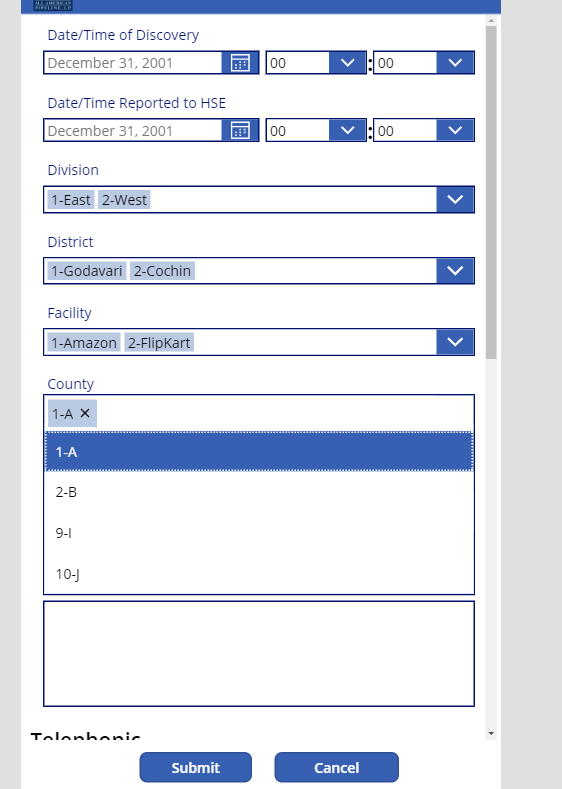

Comments
Post a Comment