Power App Samples
Articles:
Understanding Power Apss
https://tejasadventure.blogspot.com/2020/05/power-apps-understanding.htmlField Controls
https://tejasadventure.blogspot.com/2019/11/power-apps-field-controls.htmlCascading dropdown - Power Apps - How to implement
Connect to Office 365 Outlook
https://tejasadventure.blogspot.com/2019/11/connect-to-office-365-outlook-from.htmlExpense Tracker App: Steps for implementation
https://tejasadventure.blogspot.com/2020/05/monthly-expenses-tracker-canvas-app-in.htmlProject Management App: Steps for implementation
https://tejasadventure.blogspot.com/2020/06/project-management-app.htmlPower App using Excel data
https://tejasadventure.blogspot.com/2019/11/power-app-using-excel-data.htmlApplying patch method to save
Patch('Project Details',LookUp('Project Details',ID = Gallery1.Selected.ID),{PMAssignedStatus:TextInput1.Text});Navigate(ViewProjects)
TemplateFill:
If (ThisItem.IsSelected=true, Orange, White)All items view:
With Search filter
Items:
SortByColumns(Filter('Project Details', StartsWith(Title, TextSearchBox1.Text)), "Title", If(SortDescending1, Descending, Ascending))
I have a list of items and wanted to show "Order as string and value of the label."
"Order "&ThisItem.Customer.Company
or
"Order "&ThisItem.Company :- Incase we are fetching from the current scope.
"Order "&ThisItem.Customer.Company
or
"Order "&ThisItem.Company :- Incase we are fetching from the current scope.
Refresh Icon:
Refresh('Project Details')
Sort: Desc or Asc
UpdateContext({SortDescending1: !SortDescending1})
Add Icon:
NewForm(EditForm1); Navigate(UpdateDetails, ScreenTransition.None)
Back Icon:
Navigate(SelectTask, Fade)
Switch
Switch method usage:
In a list gallery, I have status field "Invoiced", "Shipped", "Closed". Now I want to show each one in one color.
Switch(ThisItem.'Order Status', 'Order Status'.Closed, Green, 'Order Status'.Invoiced, Red);
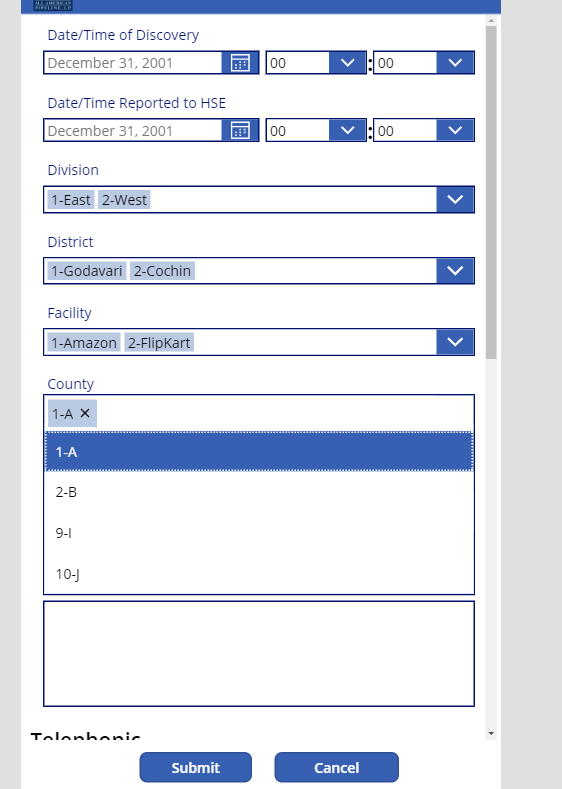

Comments
Post a Comment