Javascript
Once after page loads, your DOM is ready to load the functions
$(document).ready(function(){
myFunction();
});
function myFunction(){
alert("Hello World");
}
var carsArray = ["Ford", "Maruthi", "Benz", "Audi"];
carsArray.sort(); //to sort the array
//To find its value, then seach by its index
carsArray[0] means you will get its value as Audi
var carJsonArra = [{"Teja":29},{"Meena":24},{"Mouni":28}];
carJsonArra[0]// means it gives 0th index value as {"Teja":29} which is a object inside an array
carJsonArra.length // gives length of the array means count of objects inside array
for(var i=0;i<myData.length;i++){
console.log("Index value: "+i+". The Name is "+myData[i].Name);
}
//To get the Name from object
myObj["Name"];//output is Teja
//then see the myData array now in console
[{Name: 'Teja'},{Name: 'Mouni'},{Name: 'Meena'},{"Name":"Gangadhar"}];
$(document).ready(function(){
myFunction();
});
function myFunction(){
alert("Hello World");
}
var carsArray = ["Ford", "Maruthi", "Benz", "Audi"];
carsArray.sort(); //to sort the array
//To find its value, then seach by its index
carsArray[0] means you will get its value as Audi
what is JSON array
JSON array is array with key and value pair or Object inside an Array. JSON array most popular data format or data model used in current market.var carJsonArra = [{"Teja":29},{"Meena":24},{"Mouni":28}];
carJsonArra[0]// means it gives 0th index value as {"Teja":29} which is a object inside an array
carJsonArra.length // gives length of the array means count of objects inside array
//Loop the array in javascript
var myData = [{Name: 'Teja'},{Name: 'Mouni'},{Name: 'Meena'}]for(var i=0;i<myData.length;i++){
console.log("Index value: "+i+". The Name is "+myData[i].Name);
}
//Object representation
var myObj = {"Name": "Teja","Age":29};//To get the Name from object
myObj["Name"];//output is Teja
//To push the value to the array
myData.push({"Name":"Gangadhar"});//then see the myData array now in console
[{Name: 'Teja'},{Name: 'Mouni'},{Name: 'Meena'},{"Name":"Gangadhar"}];
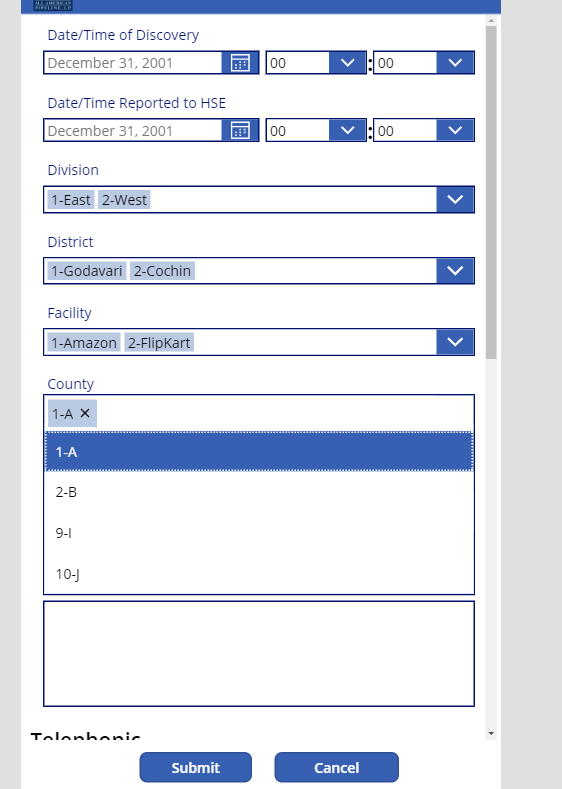

Comments
Post a Comment