Interview Prep for Data verse
Environment:
System Admin, Environment Maker.
We can add users to the environment.
-----------------------------
DataVerse:
role based security access,
rich metada,
logics and validation: calculated columns, business rules, workflows, bpflows,
-------------------------------
Modeling the business data,
define the business process,
compose the app
--------------------------------
Tables:
D365 sales,services,marketing use dataverse to store and secure data.
Prefer standard tables for good practice.
Table relationships:
1:N as many related table rows are associated with single primary table row in a parent/child relationship.
N:N as many table rows are associated with many other table rows.
Type of table owners:
user or team owned & organization owned.
user or team owned: actions that are performed under the rows are controlled at user level.
organization owned:
access to the data is controlled at the organization level.
Activity table:
Calendar entry table is called Activity table.
It consists of start,end date and time fields etc..
---------------
Logic & validation:
Business rules: applied across multiple columns in the table, provide warnings, error messages.
set column value,
clear column values,
set column requirement levels,
show or hide columns,
enable or disable columns,
validate data and show error messages,
create business recommendations based on business intelligence.
Diff b/w modern and canvas app?
Model driven apps can use all actions available on business rules, however not all the business rule actions are available for canvas app at this time.
The following actions are not available for canvas app.
1)Show/Hide columns
2) Enable/Disable columns
3) Create business recommendations based on business intelligence.
business process flows:
ensure the entered data consistently and follow same steps every time.
Only supported by model driven apps.
Business logic with code:
supports developer scenarios that extend the application directly through the code.
-----------------
Security:
Role-based access based on D365 system allows you to control access to tables for different users within your organization.
-----------------
Dual-write vs virtual tables:
dataverse allows for diff connections to exteral data sources.
dataverse allows access data from sources and write back to orignial data source.
Dual-write provides tightly coupled, bidirectional integration between finance and operations apps and dataverse. it provides data change in finance and operations apps causes writes to dataverse.
Virtual tables:
Virtual tables provides enable the integration of data residing in external systems by seamlessly representing that data as tables in dataverse, without replication of data and often with out code.
----------------------
Model driven apps:
How you control security when sharing the model-driven apps?
Microsoft power apps uses role based security for sharing.
All app users must be assigned to one or more predefined or custom security roles.
Roles can be assigned to individual users or to teams.
When a user or team is assigned to role, that user or members of the team are granted the set of privileges associated with the role.
Therefore, we are doing these steps
1. Create a custom security role
2. Assign users to the custom security role.
3. Assign the security role to an app.
------------------------
What is Model driven app?
MDApp design is an approch that focuses on adding dashboards, forms, views and charts to an app.
In canvas app, app maker has control over layout.
In Model driven app, layout is determined by the components you add.
Approch:
1. Model your business data
2. Define your business processess
3. Build the app.
Data:
Table, columns, relationship, choice column
User interface:
1. App: App determines the components, properties, the client type and the URL
2. Site map: navigation for you app.
3. Form:
4. View:
Logic:
1. Business process flow:
standar business processess for customer service requests or any thing that follow the same process always.
eg: invoice approval flow etc..
2. Workflow:
Automated business process with out user interaction.
3. Actions:
Actions are invoke manually. Including custom actions, directly from a workflow.
4. Business rule:
logics that are applying to the form to set column requirements.
hide columns, validate data etc..
5. Flows:
cloud based service that can use for automated workflows between apps and services to get notifications, sync files, collect data and more.
Visualizations:
Chart:
Charts are individual graphical visualizations that can appear in view or form that can added to dashboard.
Dashboard:
dashboard show one or more graphical visualizations that provide an overview of actionable business data.
Embedded Power BI:
PowerBi add to embedded power bi tiles and dashboards to your app.
provide business intellegence.
-----------------------
Customers to choose:
- For enterprise customer, D365 offering enterprise level business applications on D365 for sales, services, field services, marketing, Talent.
- For Individual users and teams with in the organization can go for low code power platform solution.
- Power Platform: Power Apps, Power Automate, Dataverse for apps and data connectors. All these capabilities are built on MS azure cloud services.
- Applications built on power platform can also include azure cloud services to scale from individual productivity to enterpise mission crital line-of-business applications.
Security:
Power Platform is built on MS Azure. data is encripted.
We can use secured gateway role and storage architectures
Authentication:
Azure Active Directory Authentication.
Data storages:
Data that users upload is typically sent to azure blob storage, all the metadata and artifacts for the system itself are stored in Azure SQL database and Azure table storage.
---------------------------------------------------------
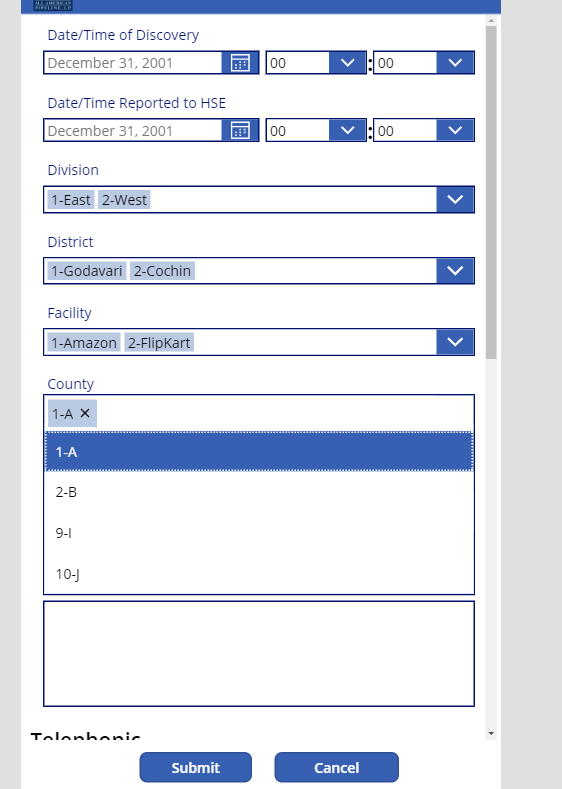

Comments
Post a Comment