Power Apps component
component width:
Max(App.Width, App.MinScreenWidth)
Components:
New component -> and created MenuComponents
New custom property ->
Items
Input Type
Data Type: Table
Table({Item:"Home"}, {Item:"Admin"}, {Item:"About"}, {Item:"Help"});
We have to create an output property, before that, I have added on vertical gallery in MenuComponents
Gallery1 - with only text label
Items:
MenuComponent.Items
It will show list of Menu's
Now create an output property:
New custom property->
Selected
Output Type
Data Type: Text
click on created Selected property, click on advanced - >
we observe Selected(Output)
Gallery1.Selected.Item
Which means we are passing an output.
In our MenuComponent, since we already added on gallery control
Hence Gallery1.Selected.Item which ever is selected been an output from our output property named as selected.
What is Scope in components?
In MenuComponent which we create, right hand side there is an option called "Access App Scope", we have to make it enable after created a component.
It helps us to use our component with following accessibles
Global variables, Collections, Controls and components on the screen such as text input control,
Tabular data sources such as Dataverse tables.
If we are trying to import/export this component to other app, then it won't work.
Because, this Access App Scope enable feature only works for this app alone.
How do you import and export a component.
We have components library to do this.
After creating component, elipse we can see import or export components. click on export components option.
In My Apps -> Components -> Import compoents
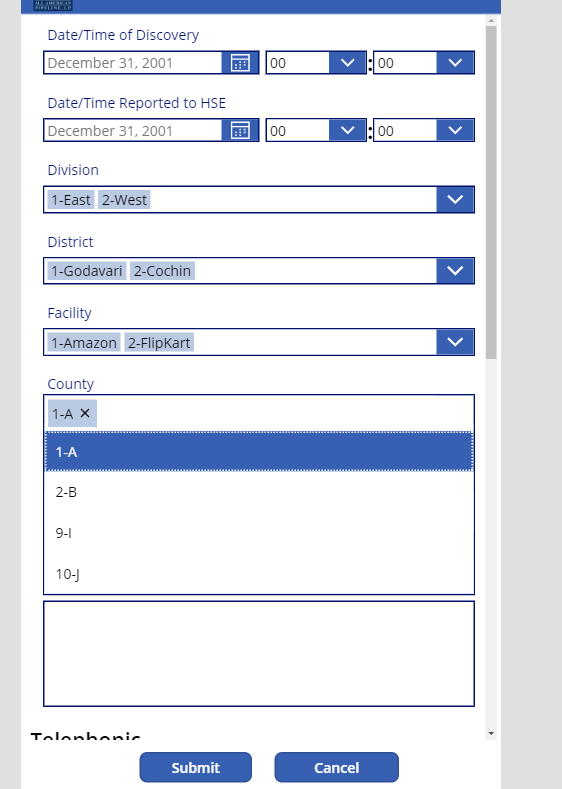

Comments
Post a Comment