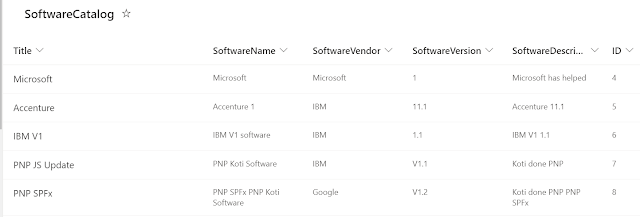SPFx With React framwork - Reading site properties, React Life Cycle, CRUD Operations

Basic Understanding of Code in React Framwork In .ts file we can see a change with Jquery now is In render method, We can see element variable holding the properties. And this element is assigning to the current dom element. We can observe components folder with Interface file, scss , and on .tsx file Components folder .ts In components folder, .ts file has interface properties. In our react component, if we want to use as many as properties we have to instantiate here in the interface section. By default one property called description: string. Components folder .tsx We can observe importing the react framework from dependencies. Importing styles from .scss file Importing Interface properties from .ts interface file In SPFX react, first I have created an App with react framwork and open the code in VS Code. It contains a separate render() method and contains return statement with HTML inside. Here we need to understand that react is component approch. Each component contains .scs...